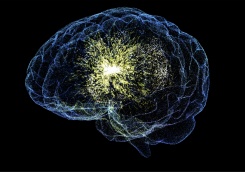Created for Barista content editors, this blog features tutorials, tips and tricks, best practices for websites, and new feature announcements.
Image Size Requirements in Barista
Posted in
Barista has a few areas where images are scaled and cropped automatically. This can prove a bit tricky to get your images to look how you want, unless you know the minimum size requirements. As long as your images meet these requirements, you shouldn't have any trouble adding images to your website.
Vanderbilt News Feeds for RSS Reader Blocks
Posted in
A great website not only has compelling images and original content, but also ever-changing content. You're more likely to increase your returning visitor rate by having content that is fresh and up-to-date. One way to do this is to create a blog on your site. This can be department news, VUMC news, or perhaps a specific area of medicine. The key to blogging is to do it consistently, so what if you don't have time? That's where the VUMC News feeds come in handy!
Faculty Database Integration with Barista
Posted in
It's now easier to create directory pages in Barista with our integration with the Faculty Database. Instead of manually creating a Person Page for each faculty member, you can now import their data from the Faculty Database. Not only does this save time, but it keeps information accurate across several websites since it's coming from one source.
How to Use the Summary Option on a Blog
Posted in
What is the Summary option and why should I use it?
If you use the built-in blog feature in Barista, you've probably noticed that you have two options of how to show your posts on the blog page. One is to show the full post and the second is to show a teaser of each post. Showing a teaser of each post is a great option, because it eliminates a lot of scrolling and your readers are likely to stay on your blog longer if they can quickly see your posts.
How to Create Content Behind VUNetID
Posted in
Barista has a built-in feature allowing content editors to restrict viewing access on any type of content and it's extremely easy to use. You will have two options with access control.
Anyone with a VUNetID
The first level of access control is restricting viewing to anyone with a VUNetID. This means exactly that. Anyone with a VUNetID can log in and view the content on your restricted page.
To implement this feature, edit the page you want to put behind VUNetID and expand the Access Control box to the right.
How to Manage Users in Barista
Posted in
Viewing Content Editors
If you're already a content editor on a Barista site, you can add and remove other content editors. To view a list of your site's current content editors, select Users from the top black admin bar. In the Users section, you'll see a box for Content Editors. This is where you'll find a list of VUNetIDs of all the Content Editors on your site.
How to Create Links on Pages
Posted in
How do I link text to a page on my site?
Type the text you want to link. Highlight that text and select the "Link" button.
The "Add Link" window will open with two options, linking to a File, or a URL.